«… Yet, it is fascinating that, while surviving, a neuron makes computation.»
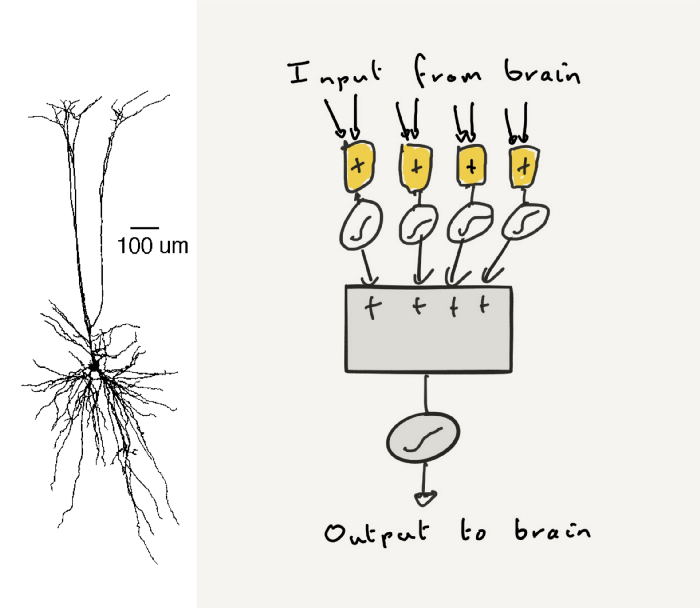
https://medium.com/the-spike/neuron-core-computational-principles-ed0fe9cfb711
https://medium.com/the-spike/your-cortex-contains-17-billion-computers-9034e42d34f2
Ася Казанцева. Как сдать любой экзамен, выучить иностранный язык и почему алкоголь меняет память?
44:44 — про организацию внешних ситуаций для того, чтобы жить правильно (правило 20 секунд)
49:25 — про дневники и историю в чятиках



