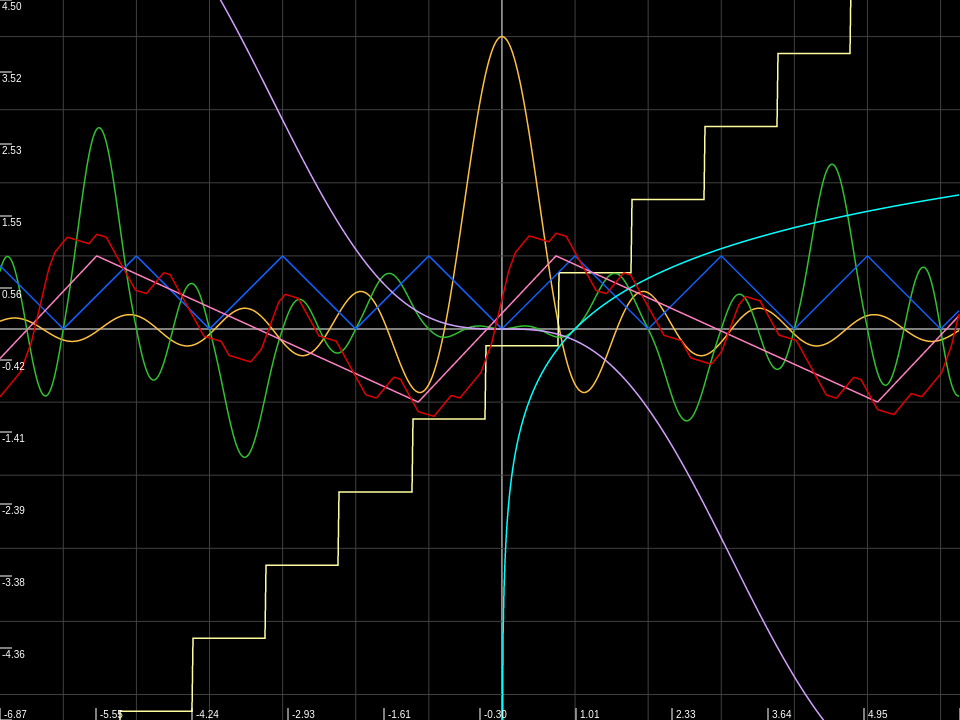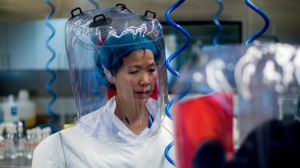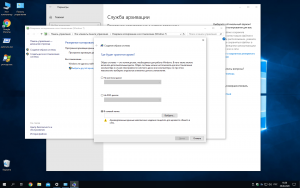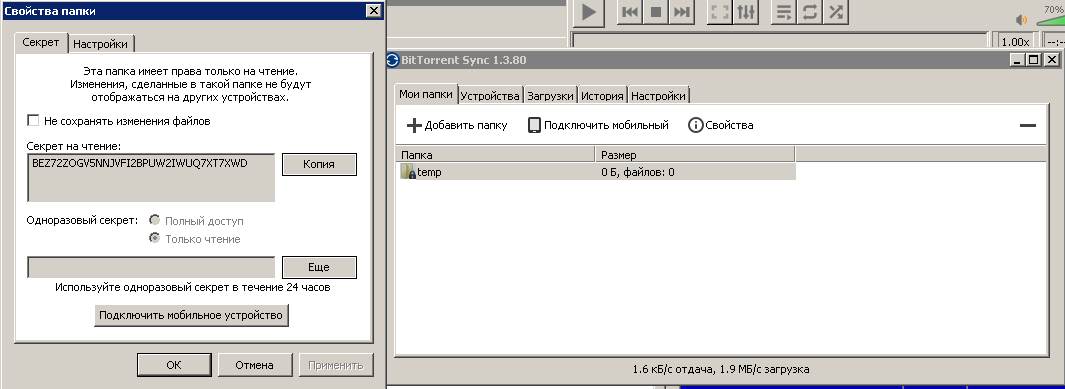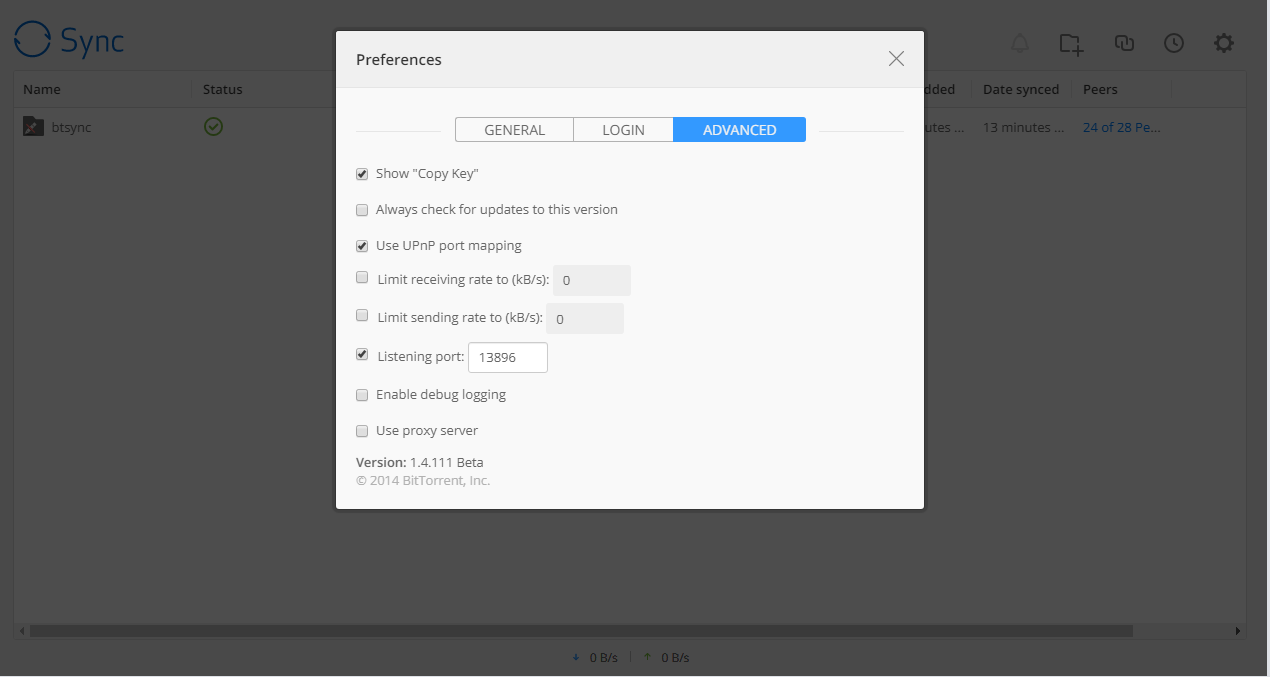BTSync — сокровище для простой и быстрой синхронизации папок сквозь пачку NATов и прочие прелести. Работает на BitTorrent, с DHT, всё, что нужно для раздачи и загрузки — сгенерировать строку секрета и указать папку откуда/куда. Весьма жалко, что этот продукт зарезали и начали продавать:
Версии 1.3.x используют классический GUI и даже работают на WinXP;
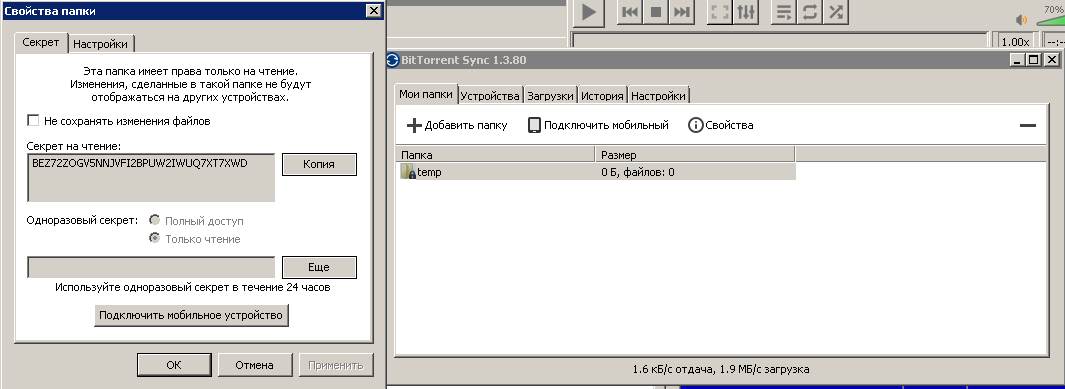
Версии 1.4.x — новомоднявую вебморду на порту 8888 с медленными выезжаниями окон и SyncShellContextMenu.dll;
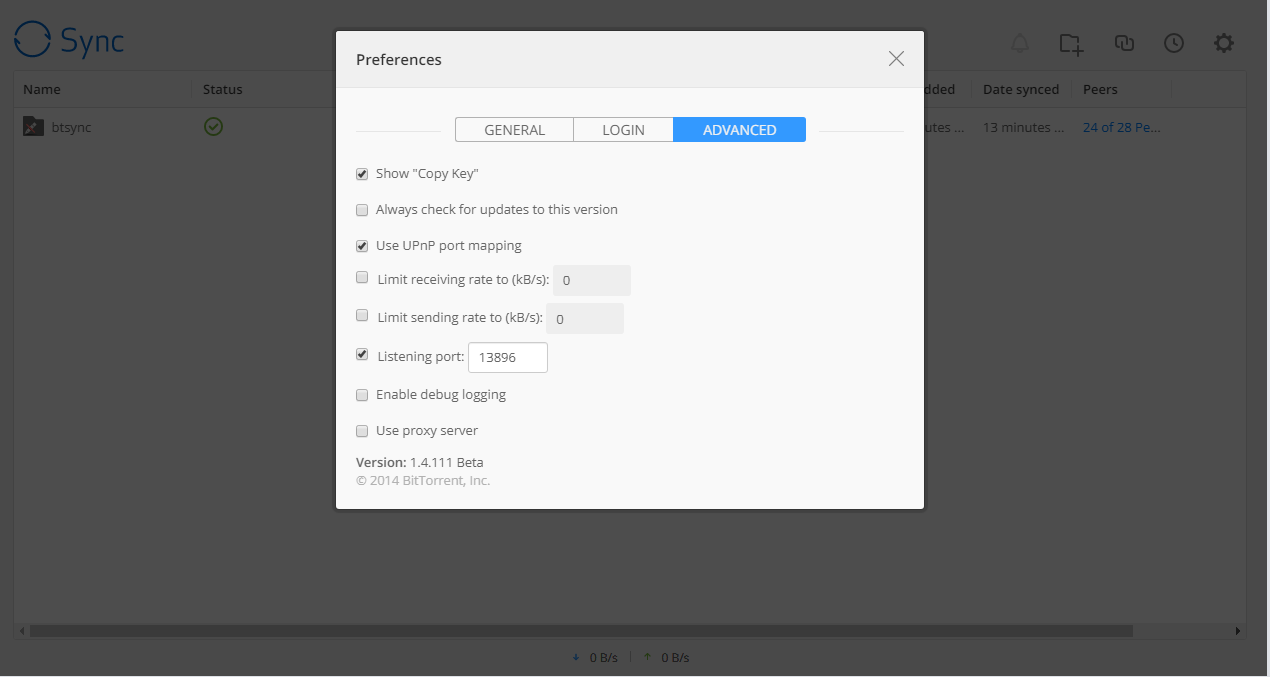
Версии выше — и называются по-другому и имеют ограничения на 10 каталогов спустя 30 дней, а DHT начиная с версии с 2.2.x — вообще удалён.
Старые версии для всех OS пока ещё можно найти в интернете, спешите! Единственный большой недостаток BTSync — отсутствие открытого исходного кода. Ну, и нет инкрементального архивирования, старые версии файлов просто сохраняются целиком.
Из аналогов — пока что вижу лишь OpenSource Syncthing, но там несколько неинтуитивная настройка, WebGUI, нет способности «дал текст — скачалось» и могут быть проблемы с прохождением препятствий.
Подробнее по-китайски https://program-think.blogspot.com/2017/08/GFW-Resilio-Sync.html
Подробнее по-русски http://vasilisc.com/btsync (unsecure)
Списки аналогичного софта https://www.reddit.com/…
p.s. Ребятам из «стран с развитой демократией» стоит быть аккуратней с этим, потому что через DHT можно отследить клиента, и если контент не очень согласуется с понятиями «демократии» в стране, можно отхватить. BTSync старых версий пользуется большим спросом у китайцев за его проникающую способность. Новые версии после 2.х как раз решили проблемы авторов с демократией — централизованность, платность, отсутствие открытого кода.
DL1: https://web.archive.org/ версия 1.3.109 AUGUST 18, 2014, после — уже 1.4.x
DL2: https://4pda.ru/
DL3: https://antimatrix.org/BTSync/Install/